Publisher's description
Password management with synchronization. SecuStar administrates your passwords safely and clearly. Furthermore SecuStar can synchronize between several PCs, so you have access to your passwords from all the devices you are working with. SecuStar stores your password data using the AES-256 algorithm, which is approved in the U.S. for state documents classified top secret.
* Manage your passwords:
Save all your login information clearly in self-defined categories.
* Maximum security:
SecuStar stores your password data using the AES-256 algorithm, which is approved in the U.S. for state documents classified top secret.
* Using the Cloud:
You have the option of saving your personal data in the cloud to have access to your passwords from a number of devices.
Efficient password management with SecuStar!
Always stay on top:
In the summary view of SecuStar, you can get an overview of your saved passwords or you can let them display, sorted by self-defined categories.
Safety first:
SecuStar uses the highly secure AES-256 algorithm, which is approved in the U.S. for state documents classified top secret.
Optional: The cloud as a data storage:
When using SecuStar on several computers, we recommend the use of a Cloud account. Your password data is thus always synchronized on all devices.
Multi-user mode:
SecuStar can be easily used by multiple users on one computer because multiple password safes are supported. Each user has its own master password for his SecuStar safe and therefore only access to their personal information.
1-Click Login:
You can call straight from within the program a desired web page and then let complete the login data for each respective text box for user name and password with just one click. It really is that quick and easy!
Pro version of SecuStar: Unlimited number of password data:
In the Pro version of SecuStar you can store an unlimited number of passwords and manage them.
* Manage your passwords:
Save all your login information clearly in self-defined categories.
* Maximum security:
SecuStar stores your password data using the AES-256 algorithm, which is approved in the U.S. for state documents classified top secret.
* Using the Cloud:
You have the option of saving your personal data in the cloud to have access to your passwords from a number of devices.
Efficient password management with SecuStar!
Always stay on top:
In the summary view of SecuStar, you can get an overview of your saved passwords or you can let them display, sorted by self-defined categories.
Safety first:
SecuStar uses the highly secure AES-256 algorithm, which is approved in the U.S. for state documents classified top secret.
Optional: The cloud as a data storage:
When using SecuStar on several computers, we recommend the use of a Cloud account. Your password data is thus always synchronized on all devices.
Multi-user mode:
SecuStar can be easily used by multiple users on one computer because multiple password safes are supported. Each user has its own master password for his SecuStar safe and therefore only access to their personal information.
1-Click Login:
You can call straight from within the program a desired web page and then let complete the login data for each respective text box for user name and password with just one click. It really is that quick and easy!
Pro version of SecuStar: Unlimited number of password data:
In the Pro version of SecuStar you can store an unlimited number of passwords and manage them.


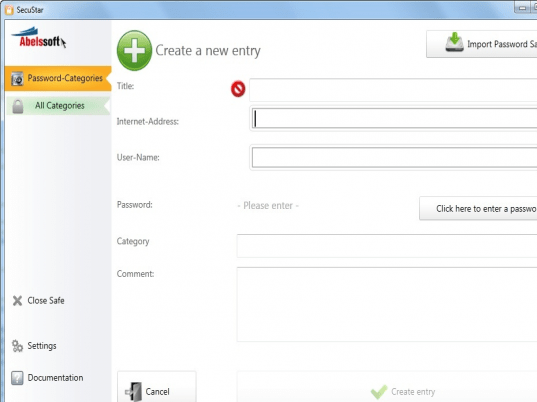
User comments